|
When I began the journey through the Innovative Learning program, I have to admit I was a bit skeptical - I had a preconceived notion that most people who bandied about the word “innovative” were jumping on a bandwagon of glittery newness simply for the sake of the novelty of the strategy or the cool factor of the technology. After being in the trenches for a couple decades, I’ve seen many fads come and go. What began as the latest greatest idea was, a few years later, proven to be poor practice. Then a few more years down the road, that same idea came full circle again, refurbished a bit, rebranded, and “voila!”, suddenly it was the thing to do again. I entered determined not to follow blindly a new trend unless I was thoroughly satisfied that the philosophy, concept, and practice would truly benefit my students. I can say with satisfaction, at the end of this journey, that the new skills, tools, and theories of innovative education that I’ve embraced will be necessary and effective practices for sound pedagogy. 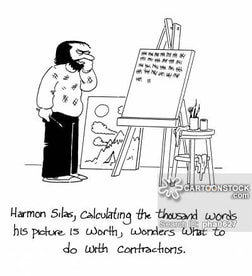 One of the powerful, thrilling opportunities for educators is the vast array of digital tools available to enrich our classrooms and our students’ learning. This semester we’ve learned the technical aspects of designing logos, videos, and posters. Along with learning these discrete tools we’ve explored the theories of aesthetic design and marketing. I find that I am walking away with a heightened appreciation for the visual effect on humans. Properly designed and well placed images have an emotional and cognitive effect on the viewer that can improve the receptive faculty of the audience. Images attached to information also improves memory and recall abilities. All of this ultimately increases the learning - an important and desirable result for teachers.  As a learner in this program, and one who comes to the table not having grown up in the digital age, I appreciate the idea of focusing on the necessary, essential elements first and growing from there - especially when it comes to infusing digital tools into my repertoire. Acquiring new digital skills and becoming proficient can be daunting. At some point in the year of this program, I was feeling a bit overwhelmed with the learning curve when I read something that made me feel what can only be described as relief. When a go-getter innovator like George Couros, author of The Innovator’s Mindset, says in his chapter on professional growth for teachers, “If we aren’t intentional, we may promote confusion and burnout, instead of inspiring innovation and deep learning”. His advice is to focus on a few new ideas and practices at a time. Achieve mastery and then add more digital tools to your arsenal. Growth is important as an end goal, but it does not have to happen all at once. A good lesson for us as learners... and as teachers!
0 Comments
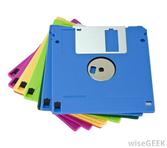 I began my teaching career in 1995 when “you’ve got mail” and “surfing the worldwide web” were rather new and exciting phrases. I’ve never been the person who had to run out and get the latest tech gadget and my first cell phone was acquired because I was driving across country by myself, and I thought it would be a wise safety precaution. Basically, I used technology for my own purposes where and when it suited me, but I wasn’t an enthusiast. So it isn’t surprising that over the two decades I’ve been teaching, I have managed to maintain basic proficiency in the use of technology, especially when it was a tool that made my work quicker or easier. I didn’t feel a strong calling to bring technology into the classroom to use with my students and for their benefit. 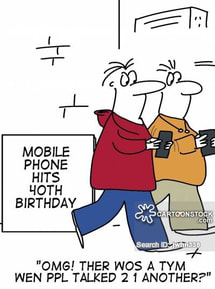 As you can probably guess, I had never built a website. I hadn’t even made my own videos! My cell phone was a phone, for Pete’s sake! So, when I look back on my journey through the Innovative Learning program that began only eleven months ago, I am proud of my growth.  And here's where I want to go. 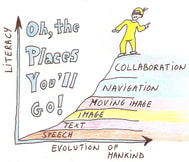
Over the past several weeks we’ve been asked to use our fellow cohort members as critical friends. I’ve found that my peers have been very helpful in my journey to create a 90 second video for the home page of the Learning Innovation Lab.
Input from people striving for the same goal and using similar technology is helpful and more enjoyable than doing it on my own. Feedback from cohort members helped me overcome obstacles. My initial video was far too long. I had become attached to certain ideas and to pieces of video footage. My classmates were able to give me objective, detached suggestions on what could be cut out without losing the central message. Thanks to their thoughts, I was able to edit my video down to the required length. Also, I had struggled with a functional aspect of the Adobe Spark editing platform. I wanted two different music tracks on my video and had not found a way to do it. Though I probably could have searched for a way to do it on an internet search, a couple cohort members had tips that saved me the time and ultimately ended up being successful. It occurred to me that it is also more social and enjoyable to troubleshoot an issue with friends than it is to do it as a solitary endeavor.

From my experience I glean lessons to bear in mind as I continue to help my students to use technology effectively and with positive results. Technology can become a force that isolates humans from one another, or it can be used to bring us together for collaboration and for recreation. Technology is often a huge learning curve, but once we invest a little time and wade through the frustrations, it is also a tool to save time. 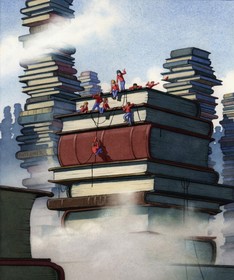 My first round of action research results showed that my students knew the importance of reading and felt that they should be reading well, but they didn't see themselves as successful readers. Further, increased reading volume didn't necessarily correspond to better reading comprehension. Put simply, if they don’t like it, they don’t do it. Increasing the amount of unsuccessful reading does not bring successful reading. My students needed their reading to bring them meaning, engagement, confidence, and yes, pleasure. For the second semester of the program I set out to develop a capstone project that would use 21st century learning innovations and technology to “hook” my students on reading. If more reading didn't lead to better reading... what is a solution? Originally my idea was that I could create a “reset” button”. Create that one positive experience with reading that might be a seed. I wanted to bring my readers enjoyment and motivation, especially those who had already experienced frustration and perceived failure. I had an idea, but I was, quite honestly, lacking some enthusiasm for it. I didn’t feel I had come up with a good solution yet. 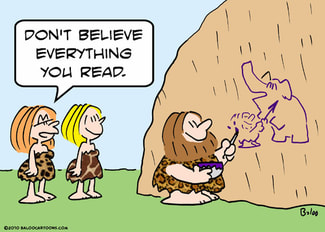 Near the beginning of the third semester, quite accidentally, the content of one of the 703 classes intrigued me. Marshall McLuhan presented the history of and the possible future of man’s communication, collaboration, “village making”, and literacy. I began to see that throughout mankind’s history and evolution, reading has not always existed. Technology brought about reading as we know it now.  And technology could also do away with reading as we know it. Certainly, at the very least, the digital age will change reading. Somewhere in the middle of his theories, I found my enthusiasm for an approach to the next step in my capstone project. It was also when I stumbled across the transliteracy theorists. Basically, they propose that we should try to foster students who are transliterate, who have the “ability to read, write and interact across a range of platforms, tools and media from signing and orality through handwriting, print, TV, radio and film, to digital social networks.” (Thomas, S. with Joseph, C., Laccetti, J., Mason, B., Mills, S., Perril, S., and Pullinger, K. Transliteracy: Crossing divides, First Monday, Volume 12 Number 12 – 3 December 2007) For several weeks I viewed my ELA instruction through the lens of transliteracy. My lessons exposed the students to "reading" through text, audio, video, and multimedia. One important tool for me was the district-adopted ELA curriculum, StudySync. It has a robust digital component that incorporates visual and audio text, videos, peer modeling, peer collaboration and review, and 21st century learning tools. The results show that my students have one foot planted in each world - traditional reading and transliterate reading. A majority of my middle school students report that a real book is still their favorite way to read. At the beginning of my eight week exposure to a digital platform for reading and reading instruction, 52% of my students reported hating or disliking the multi-media, online reading program and only 14% liked or loved it. After months of exposure, the results were almost completely reversed: 10% of the students hated/dislike it and 57% like/loved it. Sixty-seven percent of the students reported that they felt they gained the best understanding of their reading when they read the text with audio and/or audio and visual highlighted tracking. Over half the students, 53%, report that the background information and skill videos are helpful or extremely helpful. One student said, "Three things that I like about the digital StudySync program are that I can listen and read to the text in the book other than just reading it wondering how to pronounce it, also it is very accessible because you have the book but if you like reading online you can sign into StudySync. The third thing I like about StudySync is that there are helpful videos that help understand the lesson." In the end, overall, 71% of the middle school prefer a digital platform for Language Arts.
The product so far for my Capstone Project video has morphed from what I first envisioned. I think my initial storyboard was a bit too ambitious! When I began planning the video filming, I realized I would need a camera person, a mic, and more time than I had to commit to the filming. I also saw that my video would exceed 90 seconds. Back to the drawing board. I scrapped my original idea, kept the bare bones of my script, and decided I would use raw footage with my students and do a voice over so I wouldn’t have to mess with a microphone. I thought I did a good job of writing a script that stayed below 90 seconds. I timed it while speaking on the slow side of normal speech. What I’ve found is that when you add the pauses between slides and transitions, the seconds add up. I’m at 2:00 minutes now. I need to edit down the script and reduce the transitions. Feedback from my critical friends in my cohort will be very necessary here. The filming day was quite a bit of fun for me and my students. I thought they would be reluctant to be filmed, but they embraced it and enjoyed it. I was pleased to see that their involvement added some humor to the resulting clips. Hopefully the intended humor will translate to the viewer. I’m also finding that I’m fond of certain clips and therefore have a harder time editing these clips out of the final cut. (Now I understand why filmmakers do “bloopers”.) Again, I would appreciate a fresh perspective from my cohort team.
Editing was time consuming. Most likely my lack of experience has added more than a few minutes to the process! It also seems like the cosmos conspired against a smooth evening of downloading and uploading. I lost internet connection multiple times and Adobe Spark would get glitchy and not save slides and videos. I’m letting Adobe rest for the evening and I’ll hit the editing again after I see what it decided to save. I like working with Adobe Spark so far. I would like to find out if it is possible to change the music track midway through the video. I want to go from one kind of music for the presentation of the problem, and then change to more uplifting music for the presentation of the solution. Overall, the process has been a realization of the growth I’ve experienced over the semesters. Not only have I gained new technological skills and tools, but my perspective on teaching reading has expanded to include more innovative ideas and tools to assist a wider range of students. 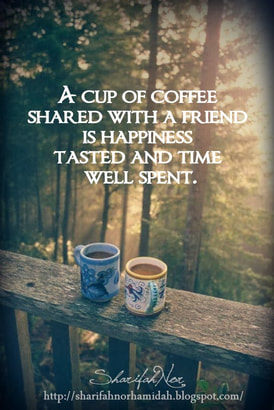 A good critical friend shows up at your door on a Sunday afternoon with a chocolate, caramel coffee in one hand and her laptop in another hand. She plops down next to you at your kitchen table and checks out your website and offers compliments, tips, and suggestions. She shares her own journey with you and listens to your ideas. You both laugh at yourselves over the mistakes you’ve made. You help each other understand the next task at hand and even knock out a couple of the ‘to-do’ list items. You hold each other accountable. And then you sit back, drain your cup of coffee, and acknowledge how proud you both are of all the hard work and growth. 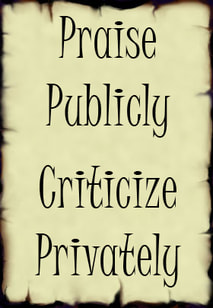 When I think about what I expect in a critical friend, my first reaction is to the word “critical”. Although the word “criticize” means to analyze the faults and merits of a thing, a rather subjective and even innocuous exercise; it has a negative connotation. Many people cringe when they hear that they will have to face criticism. I’m no different. I am more motivated by success than by failure. I’m motivated to work harder and longer when I know I’ve found a bit of success. I’ve learned that most people - especially students - respond better to praise than to negative feedback. Tell a student or a colleague what he’s done well and to continue doing it. Do not tell a student all her mistakes and what NOT to do. It isn’t an actionable directive to tell someone what not to do. Even when editing a piece of writing, there is a way to suggest edits that is suggesting “what to do” as opposed to “what not to do”. Putting criticism in a positive directive is helpful when being a critical friend.  My understanding and expectation of a critical friend is closer to the definition for “critical thinking” - to help one another with “disciplined thinking that is clear, rational, open-minded, and informed by evidence”. In our case in this cohort, we are all experiencing what it is like to get a little lost inside your own head and overwhelmed by sorting through three semesters of research, reading, design process, changes in driving questions, and data. Effective critical friends can provide an outsider’s perspective. I find myself getting lost in the twists and turns of my capstone project and wondering if my presentation of my project is accurately being represented by what I’m including on my LIL site. Good critical friends can provide clarity by repeating back to you what they take away from your website. They can help bridge the gap between the author and the audience. For my storyboard script for the home page video I tried to follow the advice in the article by Nancy Duarte called “Structuring Your Presentation Like a Story”. I tried to follow the general pattern of her recommended path for a persuasive story that convinces the audience to adopt new ways of thinking or new behavior. “By reminding people of the status quo and then revealing the path to a better way, they set up a conflict that needs to be resolved.” I began with a common status quo, reading from a book. Most language arts teachers, especially teachers who have been in the trenches for many years and who might be the ones who might need to hear about my capstone project, will connect to reading from the good ole fashioned print book. Hopefully, this makes a connection to the viewer and sets up a rapport to hearing the conflict, or problem to be solved. Then I set up the conflict of reading and reading instruction being changed by modern technology tools and the digital age mindset. There is a bit of scare tactic at use here. What if reading actually became obsolete? What if in the future books became historical curiosities under glass cases in a museum? Most language arts teachers will not want this to happen. Now that the potential problem is presented, the “what could be” is given next. The final part of the storyline is to imagine a best case scenario where digital tools are used to enhance and bolster reading. This is an invitation to explore the resources of the latest technology and incorporate them into the teaching and learning of reading. It is a call to action, but as Duarte says, it isn’t too burdensome. It is the “hook” into making the audience curious enough to want to explore the notion of transliteracy with me by continuing to read the rest of my Learning Innovation Lab website. My challenge during the storyboard process was imagining video and images to match the script. I have glorious ideas about what could be, but I know I do not have the experience in shooting video to actually accomplish the fabulous ideas of my imagination. I know I have to be realistic about what I can produce. I have basically no experience shooting video. I’ll need a partner to shoot the video if I try to accomplish what I’m envisioning. 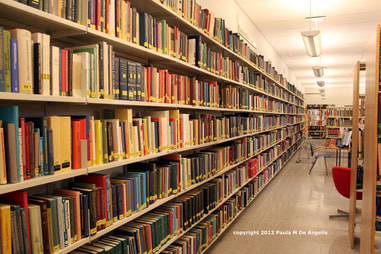 I know I want to bookend my video with a close up shot of a book (pun intended). I also want the second and second-to-last shot to be of me in the shelves of a library. Following the recommendation that we, the teacher-researchers, be visibly present in some fashion in the video, I want to do the live portion of the video (the narration) from the library. Hmmmm - not sure the library staff will be cool with that! My idea is that the video will cut back and forth from live video of me speaking directly to the audience to still images, screen shots, or action shots of my students. I want the overall effect to be a montage of live & still, playful & serious. When I first approached designing a logo, I took to good ole paper and pencil. I needed to get the important symbols down to capture my idea. My desire was to capture the idea that reading is changing. The traditional notion of reading from a book is being modified by digital technology. Perhaps, someday, reading as I know it will be obsolete. Already, a vast amount of people already read, still rather traditionally, from a digital device. We already listen to audio books on a variety of media. The part of me that loves to curl up on the couch and lose myself in a good book for hours is scared and sad to see traditional reading change. The part of me that wants to embrace the benefits of innovative learning and teaching knows that I need to explore how these changes will revolutionalize literacy and, hopefully, bring literacy to more people. My first drawings for my logo included a book as the symbol of literacy as we know it now. The eye, ear, mouth, hand with a pencil, computer screen are meant to capture the ideas that we now “read” by watching media, listening to text, communicate it orally, by drawing and abbreviated versions such as texting and infographics. In one drawing I included people holding hands to show the communicative nature of reading and the collaborative nature that is being heightened and enhanced by transliterative media. For my first digital draft I used Logojoy.com. (Click here to get a $20 coupon https://logojoy.com?referral=SJOC65b6b if you want to give it a try.) Logojoy first asks you to enter your company name, which I luckily figured out should be the basic topic of my web pages and capstone project. Next you enter a slogan. Then it asks you to pick at least 5 sample logos that you like. Next you can search an image library for up to five symbols/images. I chose simple line drawings of a book, an eye, ear, person speaking, and a computer screen. Then Logjoy generates sample logos for you. You scroll through and pick a favorite as a springboard. You then get to play with fonts, color, backgrounds, arrangements, and symbols. I knew from our discussions on graphic design that I wanted a sans serif font. I chose a blue color because it represents loyalty, dependability, trustworthiness. I toyed with the idea of using a purple color for creativity and innovation, but decided after seeing my logo drafts that seeing “reading” portrayed as people at a computer would be “new” enough. This is not a traditional idea for teachers to accept, so I needed the safety of the blue color! The hardest part was letting go of the multiple symbols I had created in my initial brainstorm. My first few drafts on Logojoy had only a book or a computer screen, but I wasn’t satisfied with that. I needed one image that captured the multiple learning modalities that transliteracy invokes: listening, watching media, speaking, communicating. I also kept remembering how our 792 Capstone professor kept reminding us that above all we should keep in mind that this is an educational logo. I needed a student in my logo. I found a single cartoon character person at a computer with headphones. Something was still missing. I just kept scrolling through more images until I found this one, which captures the idea that transliteracy involves more than one person. I am still not 100% satisfied. I am still wanting the image of book pages on here somehow. Perhaps framing the entire logo in book pages? Perhaps a small line drawing of a book right before the words “Reading For All”? Perhaps a book image between Trans & Literacy? In the end I know that a logo should be clean and can’t capture the entirety of an idea, so I would let go of this monkey on my back.
My school site does not have its own technology mission statement. On our website, we are described as a BYOD (Bring Your Own Device) school. A link to the NVUSD BYOD policy is provided. NVUSD BYOD policy We follow the District’s technology mission statement, one would assume. This is the first year that we have been given enough Chromebooks to sign out to students who do not have their own devices for the school year. We do not have Smartboards, our projectors are wired, and even then, each classroom has one projector shared among 4 teachers. Last school year we each received laptops in December. As a small site with a small budget, we face challenges to upgrade our technology.
As I consider how I can influence the 21st century use of technology at my site, I think the biggest role I can play is to share personally with my fellow teachers how I have learned to use the few resources that I have. If a teacher and a student have internet access, the world is literally at your fingertips. Teachers have choices how they plan their lessons and deliver content. In the Innovative Learning program, I’ve explored many new tools and resources. One tool that I think would be very useful for the Independent Studies setting is the flipped classroom approach with the use of mini lessons delivered by teacher-created videos with interactive features added with the use of EdPuzzle. Screencastomatic and Nearpod would also be simple, effective tools for our teachers. I’ve always loved the notion that enthusiasm is contagious, and I’m a big believer that teachers get most of their best ideas by begging, borrowing, and stealing them from other teachers. In our PLC meetings, I could share my newfound strategies and hope that others benefit. The audience for my capstone project will be fellow ELA teachers. This represents a shift as my capstone has developed. Originally I had thought my audience would be a mixture of students and teachers. As I’ve honed my project to include the theory of transliteracy, I’ve decided that my capstone includes elements so theoretical that it is most appropriate to explore with other educators. For me, exploring transliteracy is truly a question for developing in my innovative teaching. In other words, it is so far on the edge of my comfort zone that I have not landed in a place where I am ready to stand behind it fully and espouse it as the best new practice. I would feel uncomfortable having students be an audience to the capstone project in that regard, but I would feel it is appropriate to bring my fellow teachers along on this journey.
In the Learn More section, therefore, I will need to include some definitions, background, and research on transliteracy. I would like to include some of the video of Marshall McLuhan that we as a cohort explored for our 702 course. |
Nancy JaminetArchives
December 2017
Categories |
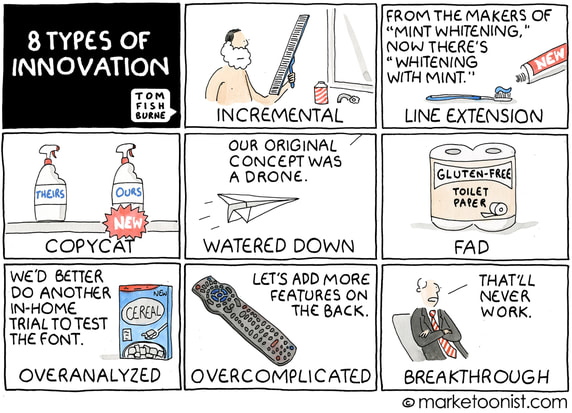
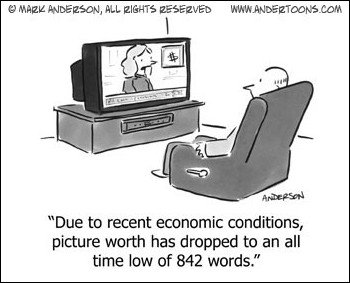



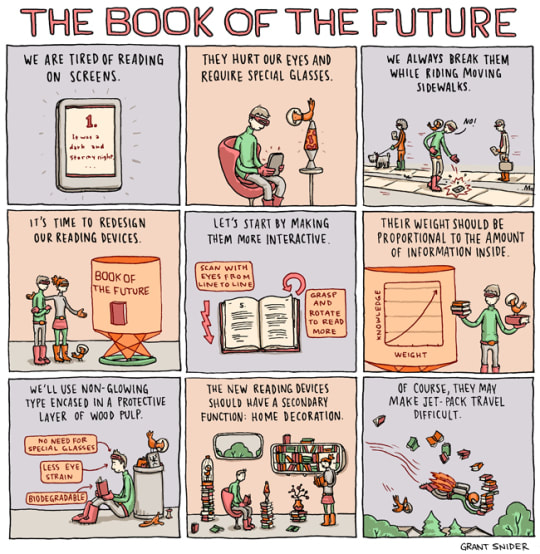
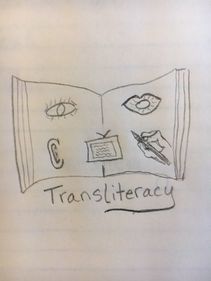
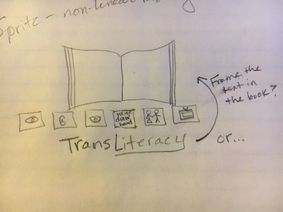
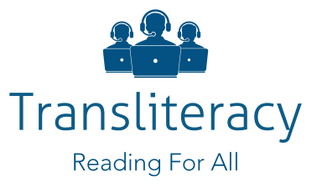
 RSS Feed
RSS Feed
